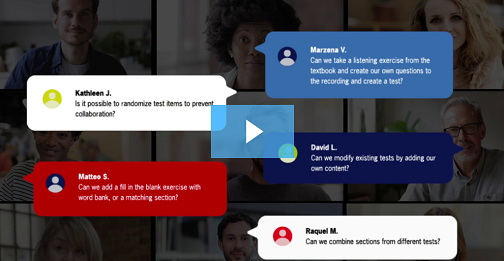|
Want to learn more about assessment updates that can improve the online experience for you and your students?
If so, keep reading!
|
||
|
Combine Existing Assessments NEW! Starting this spring, you can leverage any existing quiz, test, or exam content from any lesson within the same program to create new assessments by quickly searching and importing the questions you want. |
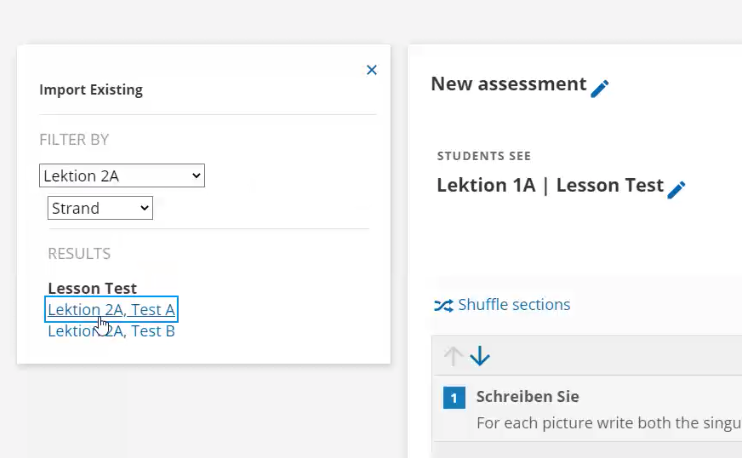 |
|
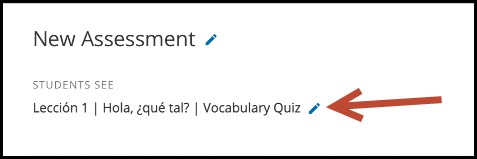 |
Assessment Builder Student Title Edit For custom assessments, instructors can now edit the title that students see. Student facing title will be visible on the student dashboard, activity shell or Assessment TOC page. |
|
|
Assessment Builder New Interface The controls for adding content to the assessment TOC have been updated. In place of the “Add Content” drop down menu, it has been split into the two options: CREATE NEW and MY CONTENT. Enterprise schools will be able to choose from "My Content" or "Shared Content". |
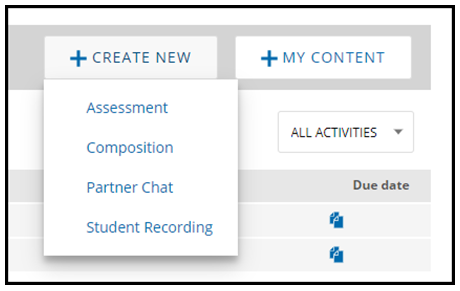 |
|
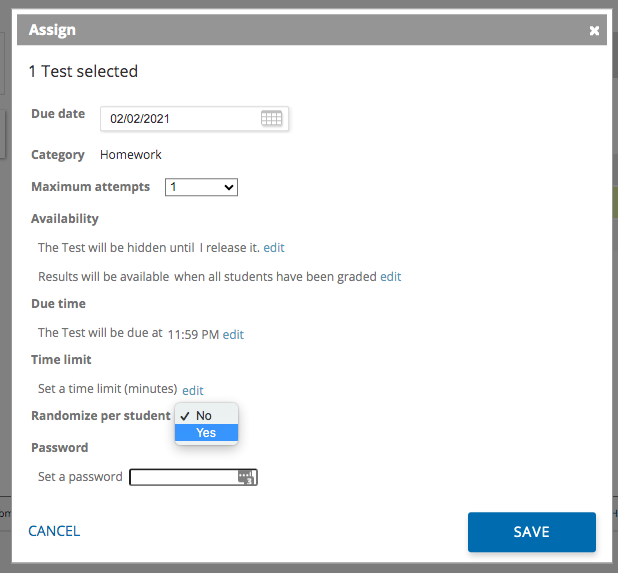 |
Randomize questions per student You can now assign each student a unique version of the assessment by choosing “Randomize per student” as you assign the assessment. When it comes time to grade, the instructor view presents questions in the order you saved them. |
|
|
Create a New Assessment Tired of using the same tests and quizzes every semester? Put your own assessment questions to work by creating a new assessment, and assign it online or hand it out in class. |
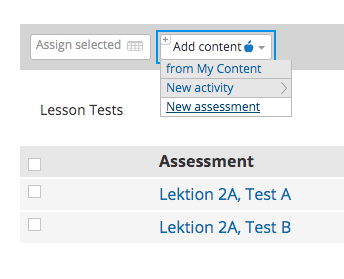 |
|
 |
Use Your Assessments Anywhere A test that’s created on the Supersite doesn’t have to be delivered online. Instructors can now print custom assessments, which includes the ability to save as PDF or deliver in-person as needed. |
|
 |
||
|
|
||
|
"I love the assessment feature in the Supersite that allows me to randomize test questions by student. This gives me peace of mind because it makes it more difficult for students to share answers with each other while they're doing the test and if they find a answer key it wouldn't help them because the questions are in a different order. This feature combined with the ability to tightly time the test is what makes me feel comfortable administering tests online."
Kate Grovergrys, Madison Area Technical College
|
||
|
|
||
|
View a brief demo of the new Assessment Builder!
|
See what's coming this year with the new Assessment Builder!
|
|
| Watch the Video | Watch the Video | |
|
|
||
|
Ready to get started?
The Assessment Builder User Guide provides step-by-step instructions for working with this new feature.
|
||